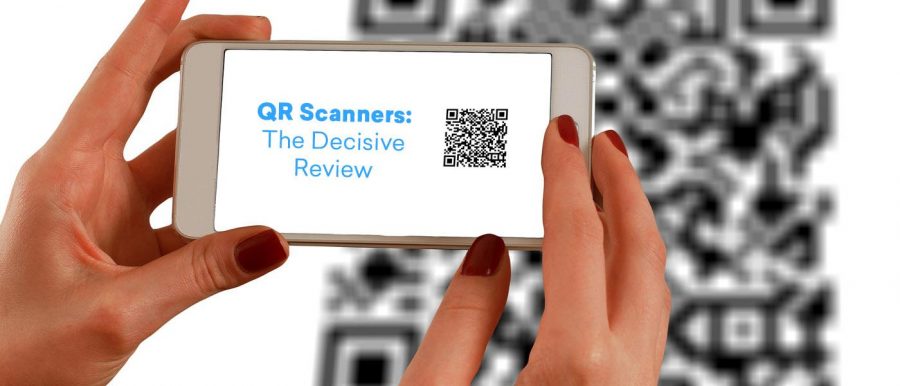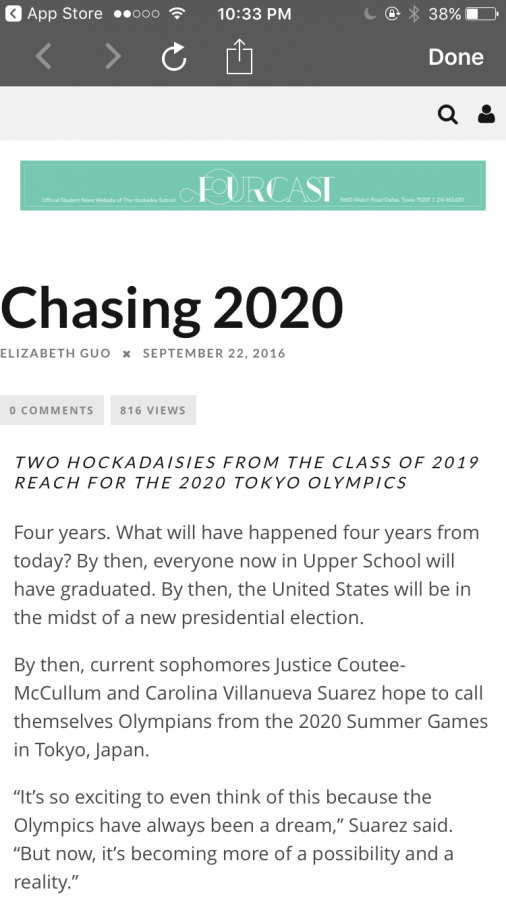With the plethora of QR codes mushrooming in every crevice of the school – from Form meetings to signing out to posters for school events – we’ve all had to download some sort of QR code reader app. Because finding a hardy QR code reader is such a real and pressing issue, The Fourcast decided to do some investigating myself to see which exactly is the best.
Snapchat 4/5
Your favorite vomiting-rabbit-demon-face-swap app also doubles as a QR reader. All you need to do is hold down your finger on the QR code, as if you were trying to apply a filter. You’re probably thinking, “But what about all those signs around campus that tell us not to use Snapchat to scan our codes?” I have put it to the test.
Don’t use Snapchat to scan the codes for “Hockaday official” links, i.e. signing into form meetings or in/out of school. This is because the Office 365 website messes up with Snapchat, so it simply doesn’t work out.
For all of your other bar-scanning needs (like scanning those QR codes embedded in the print issues of our very own Fourcast), however, Snapchat is the perfect app for you. It’s accessible, you don’t need to download a third-party app, and it’s easy to use. After scanning your code, Snapchat even gives you a little preview of the link. How cute.
Snapchat’s only other weakness, however, is its performance in low-light situations. If you ever get into that scenario in which you need to scan a QR code in a dark room, you’ll have to maneuver pressing the flash button while also holding on the code itself.
QR Reader for iPhone 4/5
QR Reader for iphone is the first search result that comes up if you search in the Apple App Store the term “QR code reader.” It’s the classic, like vanilla ice cream, and it has some great features. Along with a well-functioning QR reader, it comes with a PDF, Sudoku, business card and URL reader – all accessible with one small button in the top-left corner.
Even in low light, it’s not terrible – the camera somehow functions well within a semi-dark room. After opening the link however, the app does have some unattractive advertising on the bottom.
QR Scanner or MixerBox QR Scanner 3/5
QR Scanner is the second search result on the App Store. The camera works well in both normal and low light. In low light, the scanner has a handy flash button the top right corner. The design interface of this app is also my favorite out of all. It’s quite minimalistic, with a scan function, an easy accessible history link and a more function.
Only downside? This app often displays full-page advertisements that obstruct overall user experience. That a major minus for me.
– Jenny Zhu – Editor-in-Chief –