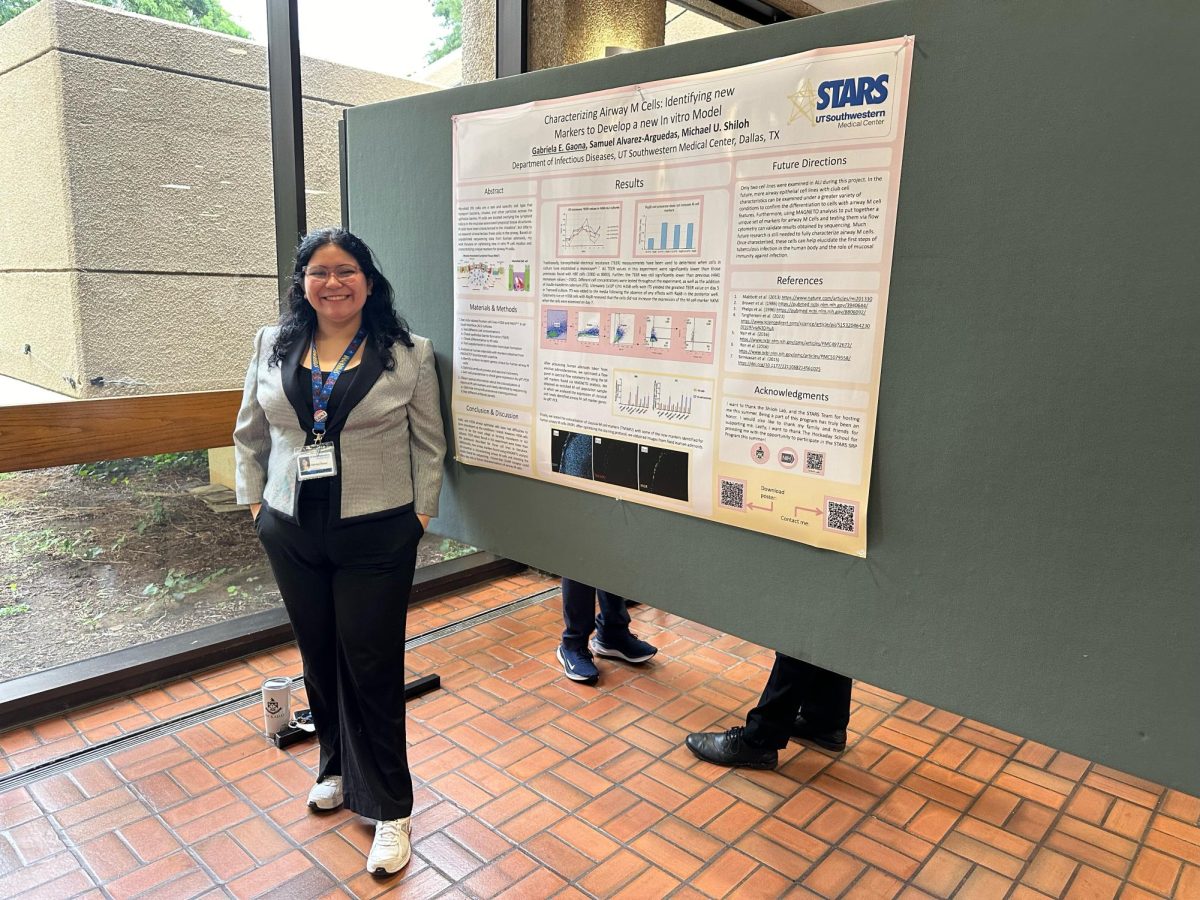Next year Hockaday will make the switch from FirstClass to Outlook for e-mail

Most Hockaday students can say they are very familiar with FirstClass. They use it to check their email, look up homework assignments, dropbox papers and find out what school events are approaching. For everyone at Hockaday, FirstClass has been a way of life for the past 17 years.
Next year, however, Hockaday is switching over completely to Microsoft Outlook.
The idea of switching to Outlook started last November when Director of Technology Jason Curtis noticed problems with FirstClass.
Curtis said that over the last 18 to 24 months, FirstClass has seen a lot of schools leave and they have “lost several of their key management personnel, like the founder of the company and several of their key managers.”
He believed that switching to Outlook sooner rather than later would be a proactive solution.
The two programs that the Technology Department looked at were Microsoft Outlook and Google Mail, or “Gmail.” The ultimate decision was made when Curtis realized that students later on in their jobs would most likely have to use some type of Microsoft tool.
“I feel like it’s not going to hurt anybody to have to learn those tools in high school or middle school and to give you those tools early on so you will be prepared in the future,” he said.
George Hanlon, Assistant Technology Director, said that around 50 percent of the faculty is already using Outlook, and seventh grade Outlook accounts will be set up soon. The Technology Department has been using Outlook for over two and a half months and has not seen any problems yet.
The goal is for every student and faculty member to have Outlook set up by the end of May and have them start using it by early June.
However, once the switch is made, FirstClass accounts will not be permanently deleted. Any emails sent to FirstClass accounts will automatically be forwarded to the new Outlook accounts.
Email addresses will also change to [email protected] rather than the current [email protected].
FirstClass will not be “cut off from the outside world,” as Curtis put it, until at least 18 months after the switch is made.
There are no exact dates for when email will be entirely switched to Outlook.
Outlook is very different than FirstClass, according to Hanlon. He said that it is more organized, has a better mobile device app and offers a nicer web version for home computers.
It will automatically create distribution lists to an entire grade so teachers and students will not have to enter all of the names. It also creates folders that unread emails will filter into based on the rules and restrictions given to the folder.
With Outlook, it will be easier to download attachments, such as Word files, because it is managed by Microsoft itself.
Some of the parts of FirstClass that students and teachers are used to, such as drop boxing assignments and the chat option, will be available in separate programs.
Hanlon said that “Outlook is only part of this transition away from FirstClass” and that students will use Haiku Learning Management System, a website some teachers already use to organize class assignments, calendars and drop boxes.
Eighth grader Joy has been using Outlook since April. She said that Outlook can run in the background for as long as you need and not close out after a certain time like FirstClass does. She liked the calendar and tasks feature.
“I can put all of my due dates and tasks for the evening on it, and it is much easier to keep track of what you’re supposed to be doing,” she said.
Hanlon said that the Technology Department realizes that there will be lots of questions once Outlook is set up for everyone. They are working on setting up a “Tech Help” email address so the department will be able to recognize what issues most people are having with the new program.
The Technology Department has also offered an online training site. It has short videos on how to solve common issues and maneuver Outlook.
Curtis is optimistic and hopes that Outlook will help students in the future. He said that by having an Outlook account and perhaps a personal Gmail or Yahoo! email account, students will be able to “take that generalized information and understanding of those concepts and be able to use whatever you are given in front of you in the future.”
-Charlsea