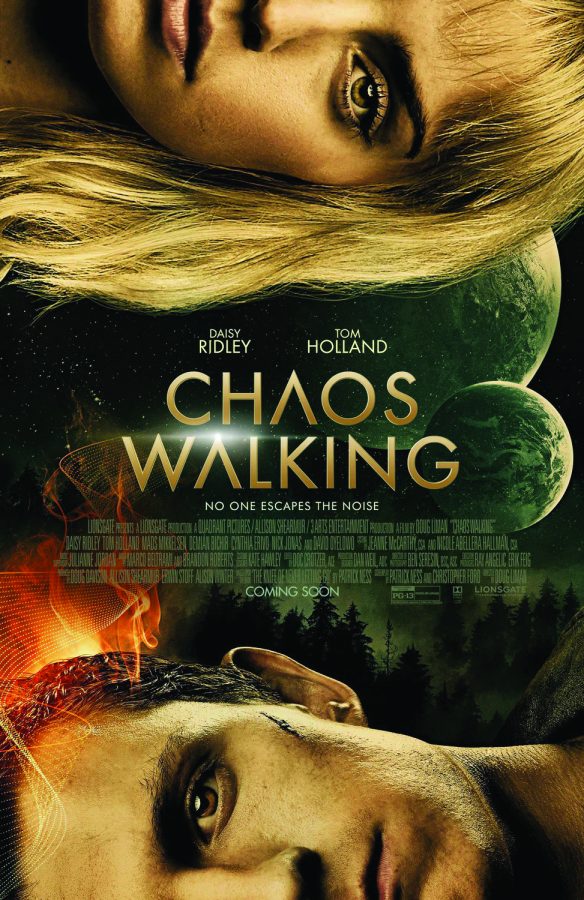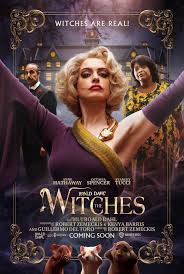Since my days in elementary school, I have been told how important it is to have several different passwords for every account I own or else hackers may breach my account. I found it a hassle and simply didn’t feel the need to remember various passwords. Because of this, I always brushed these warnings aside and stuck to one or two passwords instead. As I grew older, however, there was a large increase in my usage of various websites and accounts.
That is when I realized the importance of using a number of passwords to secure my digital accounts. And then, there came the issue of remembering all of them. So for those of you with the same problem, there is a solution: apps designed to help us remember and keep safe our ever growing list of passwords.
I decided to test out three password-managing apps: RoboForm, One- Safe and LastPass.
I first tried out RoboForm, which is free to download from the App Store. When I first opened it, the app asked me to create an account, also offering me a way to sign in using my touch ID. The app allows users to create and label an infinite amount of folders to store passwords, identities and notes. While RoboForm is easy to use and free, the app doesn’t seem very reliable as it crashes constantly, leaving me confused and staring at my phone’s home screen.
With high expectations, since several of my friends use it, I tried OneSafe. As I began using this app, I was greeted with a welcome screen, where it asked for a master password. I could create one of four master password types: Standard, a standard alphanumeric password; Pin, a common four digit password; Combination, a lock with a rotating wheel required to unlock the account; and a TRI-PIN, type of password where each key contained a number, a color and a symbol. Although the app is more expensive, costing $4.99, I feel as though my passwords are more secure with OneSafe because of the variety of master passwords it offers, such as the TRI-PIN lock and the Combination lock.
The last app I tried out was LastPass. When I first logged into the free app, it granted me a premium access for the first 60 days. For $1 a month, LastPass premium includes up to a five-user family password sharing, a one-gigabyte encrypted file storage, priority customer support, and several other perks. In addition, the app asked for a standard password and gave me the option to insert my touch ID. Overall I really enjoy using all of the free premium features this app has to offer, however, because this app only offers standard password combinations, I feel as though the app isn’t as protective as OneSafe.
Following my test of the three password-keeping apps, OneSafe is ultimately the best choice if you are looking for a safe app at a reasonable price.
Ashlye Dullye – Staff Writer