Senior Shivani Sharma, the president of the Art of Studying Club, shares her top five studying apps and programs.

1. Evernote: A program designed for organization and storage all of your notes in one place. You can record sound and video and take notes with the app, which automatically syncs this information to your phone. Furthermore, you can share notes with your friends, so if you miss a class, they can easily share their notes with you. Evernote is great because you can access it anywhere, both online and offline. Available for IPhone, IPad, IPod Touch, Windows, Blackberry and Android. Downloadable for free.
2. Carrot: A personalized to do list app. It makes sure you stay on task by yelling reminders at you. This app is a great way to find motivation. You set your to do list, and if you don’t complete these tasks in a couple of days, it sends you a very loud reminder. Available for IPhone, IPad, and IPod Touch. Downloadable for $1.99.

3. Projeqt: The new faster version of Powerpoint and Prezi (a free online version of powerpoint that easily integrates motion and transitions between slides). It allows the designer to insert photos or videos into their projects by simply copying and pasting the URLS of videos and photos directly into the project, in turn, eliminating having to save photos to their computer. Presentations now become much easier and faster. Available for computers with connection to the Internet. Free to create an account.
4. Writer: A part of Google Chrome that allows users a distraction free writing space by formatting your computer screen to appear like a sheet of typewriter paper. It is great for when you want to feel cool about writing, and it makes essays a lot more fun. Available for computers with connection to the Internet. Free to create an account.
5. Stayfocusd: If you know you are spending a large amount of time on a certain website, Stayfocused increases productivity and eliminates Internet distractions. You set a specific amount of time to spend on a certain website and when you’ve exceeded that, Stayfocused blocks you from accessing that website for the rest of the day. Available for computers with connection to the Internet. Free to download with Google Chrome.








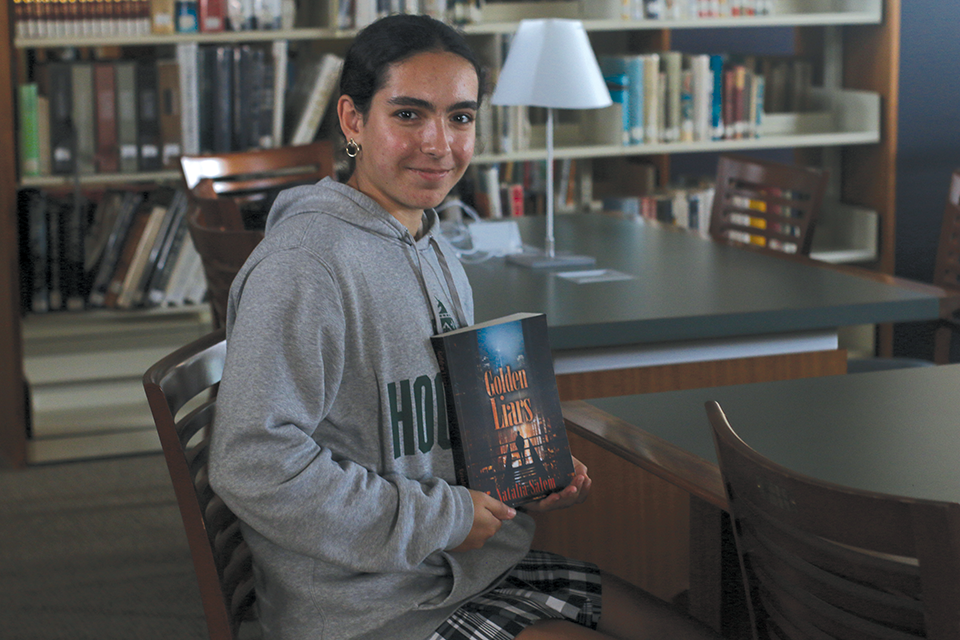
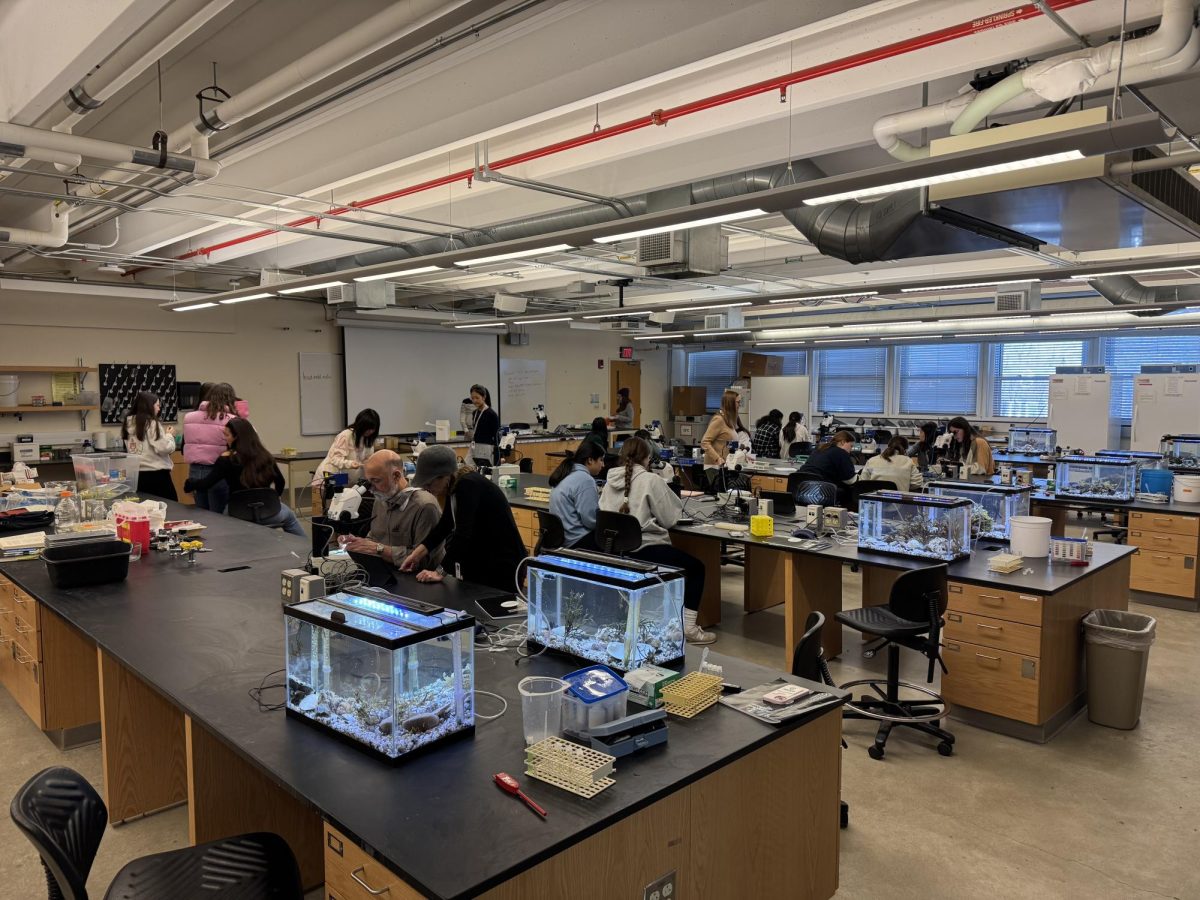
Walker Tindall
Oct 17, 2013 at 2:10 pm
Thank you for posting this!! I’ve actually been looking for some good studying apps for a while and these were super helpful. One question though, I couldn’t find the Google Chrome IWriter App. How do I download it? Thanks!