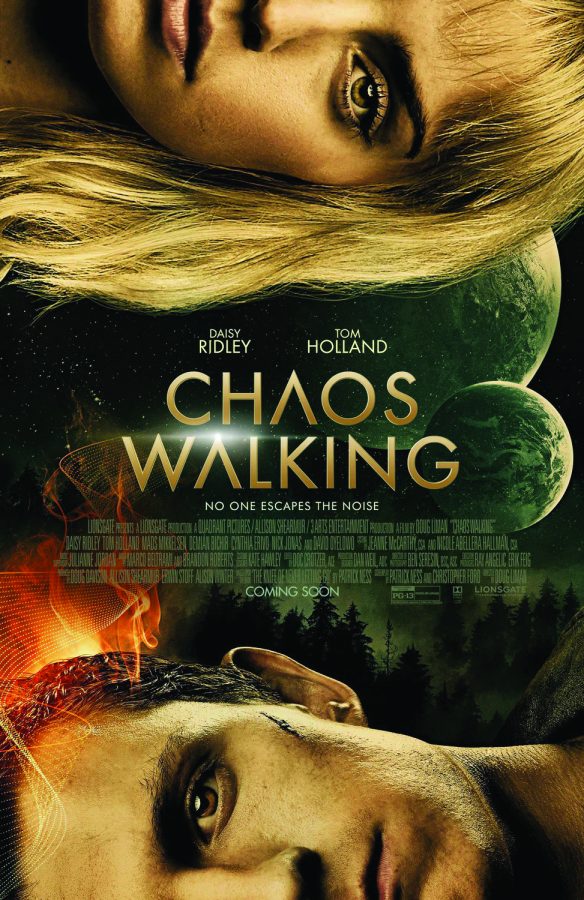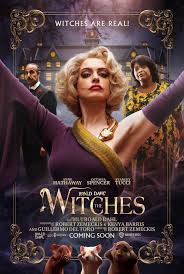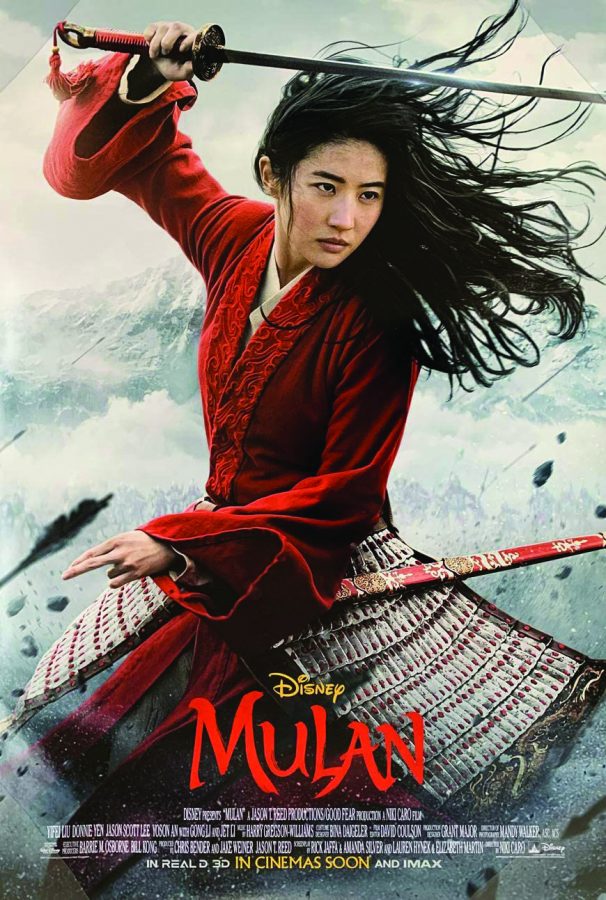Pomodoro/Pomodroido
4 out of 4 Stars
Self Control
3.5 out of 4 Stars
StayFocused
3.5 out of 4 Stars
We have all been there. You sit down, ready to knock out that eight-page APUSH paper. You write your name, class and date at the top of the page, and next thing you know, you’re halfway down your Facebook newsfeed. While it is completely alright to check social media or visit your favorite website to take a break from homework, doing so in the middle of a Webassign question or a DBQ is not particularly helpful. But sometimes, and everyone can admit it, you just cannot help yourself.
SelfControl and StayFocused are two different computer applications created as deterrents to distracting websites. They allow you to “blacklist” certain websites like Facebook, Twitter, Pinterest or any other site that distracts you, then select an amount of time you would like websites blocked for.
But be careful: once you start the time, you cannot stop. The entire session has to time out, even if you restart your computer.
SelfControl is available for free on all MacIntosh computers through the Application Store. StayFocused is a free extension for the Google Chrome web browser.
These apps have proved extremely helpful in keeping wandering minds in their place. If only they had these sort of applications for iPhones and Androids…
The Pomodoro technique was created as an attempt to remedy the dreaded “burnout.” According to the Pomodoro website, working for longer than 25 minutes straight will lead to burnout, and it is more difficult to perform better on an assignment.
This is how the app works: It sets a timer designed to go off every 25 minutes. Once a 25 minute period is up, you get a five minute break to refresh yourself. Don’t know what to do in only 5 minutes? The website has a list for that! After three “Pomodoros”, you get a 10 minute break. All of this is so you can periodically take a breather from that load of work and return with a set of fresh eyes. Even if you are working on a math worksheet, and you are halfway through in 25 minutes, and the timer goes off, do not disregard the timer and finish it. Put your pencil down and take a break.
The app also tracks how many Pomodoros you have completed in the past however-many days.
The full, paid-for version of the Pomodoro app allows for a little more customization. You can adjust Pomodoro and break length, as well as set goals for yourself. You can also change the timer colors!
This is an ingenious app. It usually takes around 30 minutes for me to get pretty distracted while working on one assignment. And after such a long time looking at the same paper or assignment, I feel a little dazed and drained. These incremental breaks, though short, are so helpful in reducing stress levels, and working with time has definitely made me feel less rushed.
The Pomodoro and the Pomodroido apps are available in the app stores for iPhone and Android. The Lite versions are free. Pomodoro is also available for download in the app store on Mac computers.
– Sydney Yonack